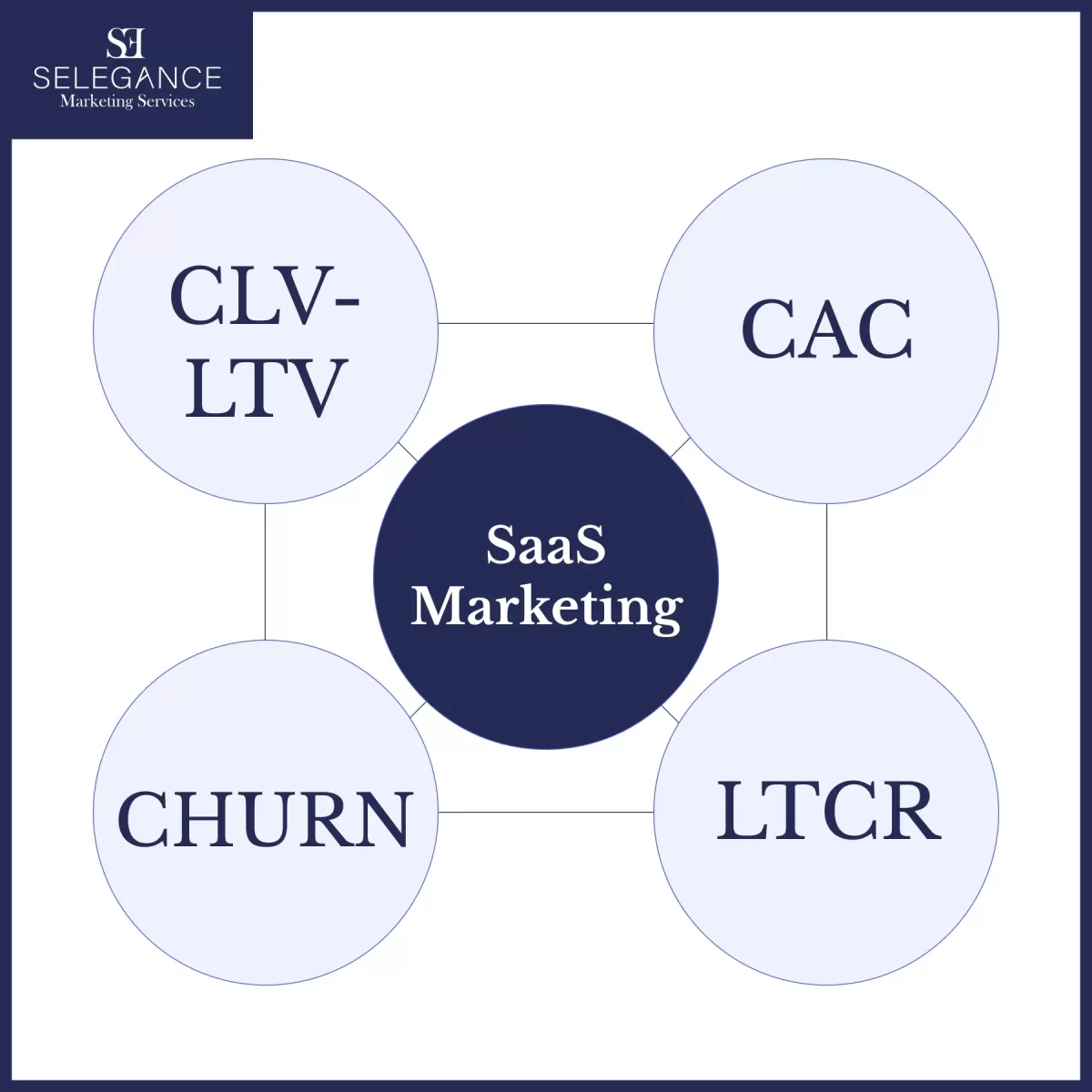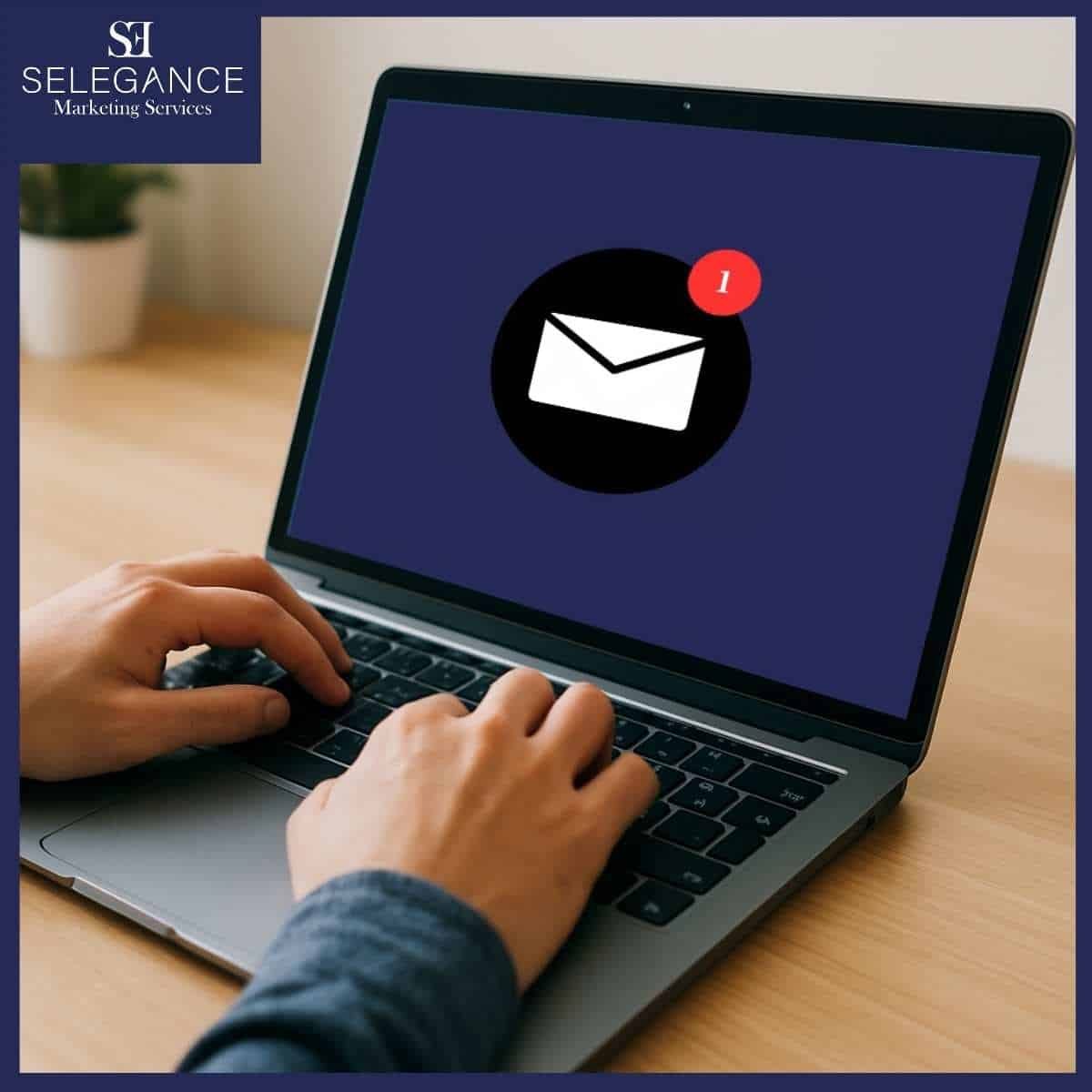Creating a LinkedIn page for your B2B business is an important step in building your online presence. I have witnessed first hand with many clients how powerful LinkedIn can be for businesses! If you run a B2B business and doubt whether social media works, you may want to reconsider. A well-crafted LinkedIn business page boosts your online credibility and, when consistently curated, signals to prospects that you’re an established B2B provider with clear expertise, social proof and a reliable point of contact.
To make the most of it, follow these best practices when setting up and managing your LinkedIn business page. Here’s what you need to know.
Best practices before creating a LinkedIn Page
1. Check for an Existing Page
Before creating a new page, check if one already exists. It’s not uncommon for businesses to already have a page that may have been set up by someone within the organisation. If so, request admin access to manage it. This avoids duplicate pages, which can confuse your audience and weaken your brand’s presence.
2. Claim a Listing Page If Necessary
LinkedIn may have created a Listing Page for your business based on public information. If one exists, claim it and convert it into a full LinkedIn Page. If you can’t claim the page yourself, ask a person working in your team to do it and ensure they add you as an admin on the page. This step consolidates your business’s presence under one official page.
Best Practices When Setting a LinkedIn Page For Your Business
1. Keep it simple and consistent
Remember clarity and consistency are key here in B2B. Ensure the business name, logo, and tagline are aligned with the brand’s identity. Create a simple “About” section that explains what your business does and give an overview of your values and mission. Keep it concise but impactful, so visitors quickly understand what do you offer and for who.
2. Optimise your page
Once your URL is set, focus on completing all the sections of your page. This might seem straightforward, but it’s a step many overlook. A complete page can increase your weekly views by up to 30 percent. More views=more engagement. More engagement=more clients. So, fill out every section, from your company overview to contact details, to ensure your page is as informative as possible.
TIP! Include relevant keywords to boost discoverability of your business in searches. With so many businesses on LinkedIn, having a profile with the right keywords helps you stand out and get noticed by potential clients and partners.
Best Practices After Your Page Is Live
Once your LinkedIn page is live, the work continues. Here are some ongoing best practices:
-
- Add Super Admins: Always add additional super admins to your page. This precaution ensures that if one admin loses access or leaves, someone else can manage the page without interruption.
- Share your page internally: Let everyone in your organisation know about the LinkedIn Business Page. Encourage employees to follow and share it to increase visibility.
- Share valuable content: I see many businesses—and sadly, many marketers—still treating their social media accounts like a constant platform for sales pitches. That’s simply not the way it works when trying to build an audience especially in B2B. First, you need to earn your audiences’ trust and be seen as an authority in your industry. Then after gaining trust you can start providing your solution to their problem. So post valuable content regularly to build that trust. Focus on positioning your business as a leader in your field. Encourage employees to follow and reshare the content to boost business visibility.
- Monitor analytics: review your page’s performance regularly. LinkedIn provides analytics for each post, which you can access from your admin view. Use this data to refine your content strategy and understand what resonates with your audience.
- Add Super Admins: Always add additional super admins to your page. This precaution ensures that if one admin loses access or leaves, someone else can manage the page without interruption.
All these actions will set a solid foundation for your LinkedIn page, helping your business stand out in a competitive digital landscape. If you’re diligent and strategic, your page will become a powerful tool for connecting with your audience, and driving business growth.